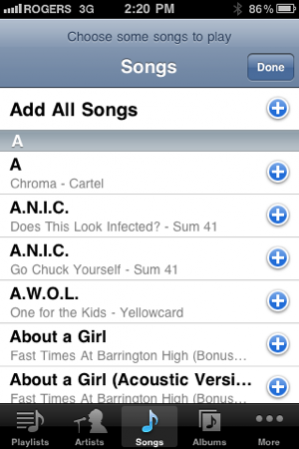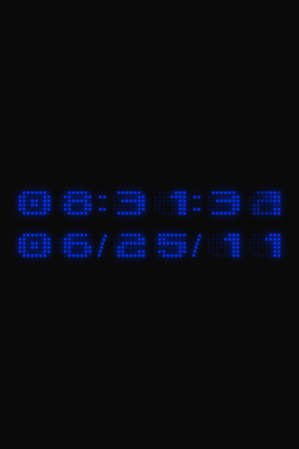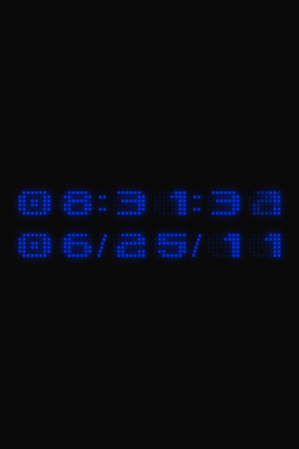Alarm Clock Pro by Koingo Software 1.0.1
Free Version
Publisher Description
★ FOR A LIMITED TIME, THE FULL VERSION OF ALARM CLOCK PRO IS FREE! ★
Alarm Clock Pro transforms your iPhone or iPod into a fully featured digital alarm clock with various themes that will play your favourite songs, artists, albums or playlists! Alternatively, choose from a variety of built-in sound effects, or have it activate the vibration mechanism in your device. It's finally time to throw away your static-plagued bedside alarm clock and wake up feeling soothed.
Choose between two gorgeous clock faces: a flipboard, or the one with a bit more of a modern appeal! Optionally show the date, frame, AM/PM indicators and the seconds on the Flipboard clock. On the L.E.D. clock, use a slider to choose its perfect color and also hide or show the date and seconds.
Set a daily alarm that occurs at a specific time, a calendar alarm which rings on a specific date, or a countdown timer. When an alarm rings it will display an alert asking to dismiss or snooze the alarm. Specify up to three snooze intervals to help get you up in the morning.
★ What's coming soon? ★
All part of a free upgrade in the coming months...
• Many more built-in sounds
• Display weather conditions and temperature in your area
• Turn your iPhone into a flashlight and optionally active the iPhone 4's torch.
• More clock themes
• Sleep timer to fade out music to fall asleep to
Jun 29, 2011 Version 1.0.1
Fixed flipboard clock date display bug affecting locales outside the US
About Alarm Clock Pro by Koingo Software
Alarm Clock Pro by Koingo Software is a free app for iOS published in the System Maintenance list of apps, part of System Utilities.
The company that develops Alarm Clock Pro by Koingo Software is Koingo Software, Inc.. The latest version released by its developer is 1.0.1.
To install Alarm Clock Pro by Koingo Software on your iOS device, just click the green Continue To App button above to start the installation process. The app is listed on our website since 2011-06-29 and was downloaded 17 times. We have already checked if the download link is safe, however for your own protection we recommend that you scan the downloaded app with your antivirus. Your antivirus may detect the Alarm Clock Pro by Koingo Software as malware if the download link is broken.
How to install Alarm Clock Pro by Koingo Software on your iOS device:
- Click on the Continue To App button on our website. This will redirect you to the App Store.
- Once the Alarm Clock Pro by Koingo Software is shown in the iTunes listing of your iOS device, you can start its download and installation. Tap on the GET button to the right of the app to start downloading it.
- If you are not logged-in the iOS appstore app, you'll be prompted for your your Apple ID and/or password.
- After Alarm Clock Pro by Koingo Software is downloaded, you'll see an INSTALL button to the right. Tap on it to start the actual installation of the iOS app.
- Once installation is finished you can tap on the OPEN button to start it. Its icon will also be added to your device home screen.